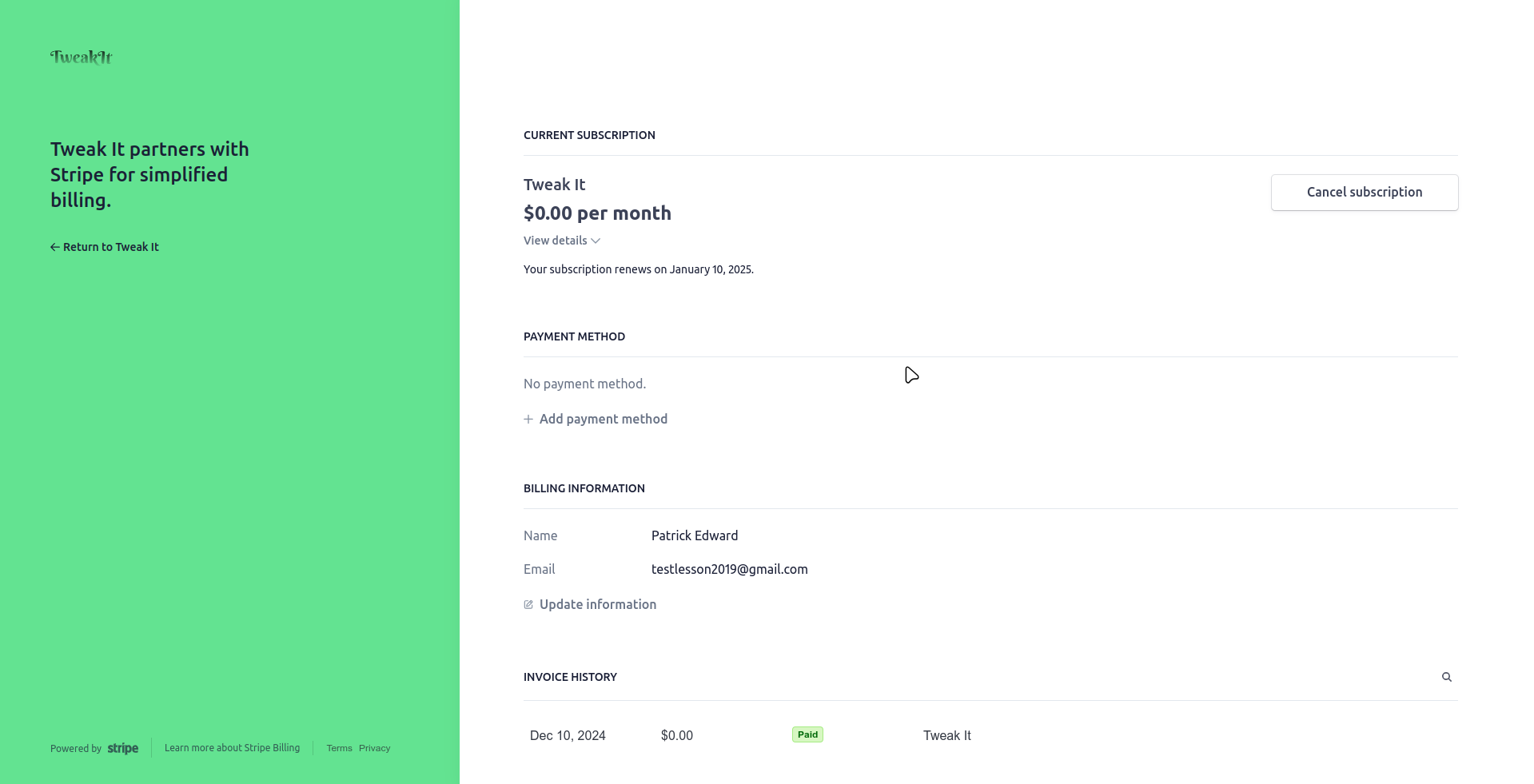Manage Subscription
We use offical Stripe Customer Portal for managing customer subscription.
In customer portal, you can
- Update payment methods
- Change subscription plan
- Set default payment method
- Update your basic information
- Cancel subscription
In order to access to your customer portal,
- Open extension and go to settings tab. Click
Manage subscriptionbutton.
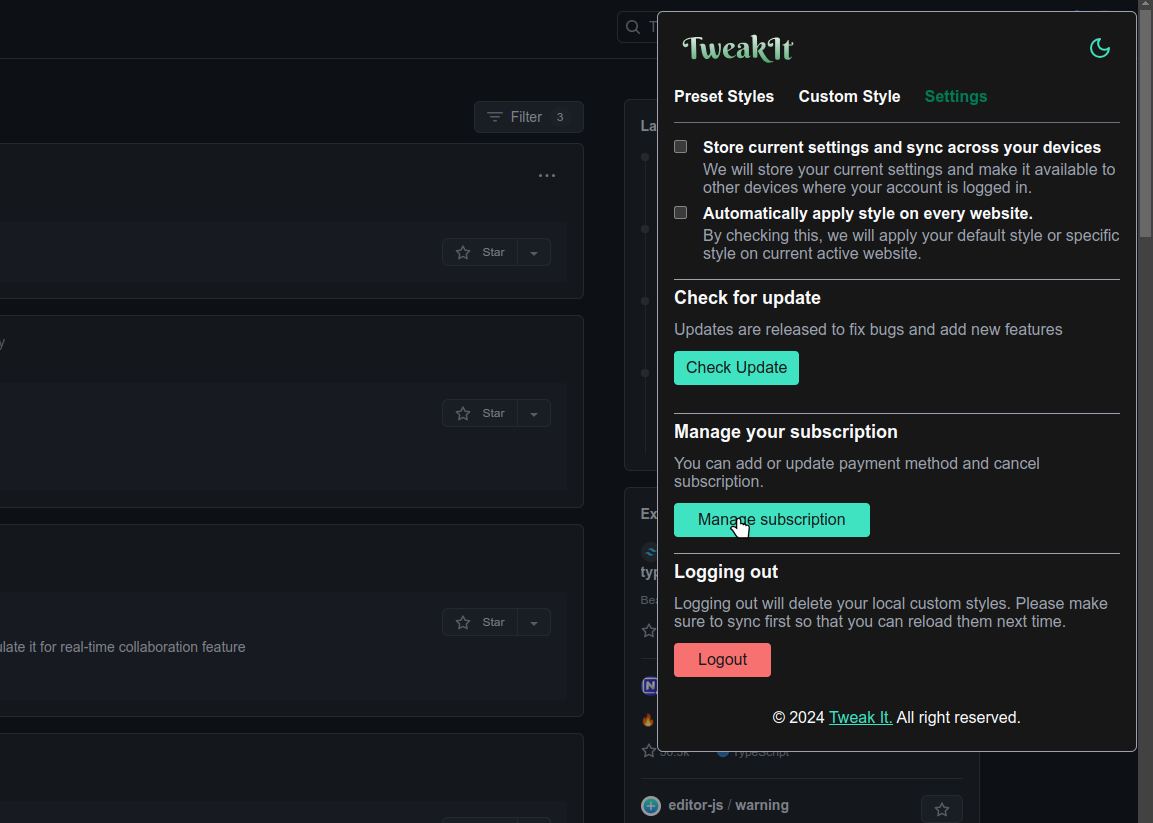
- Wait for a few seconds and you will be redirected to customer portal.